Continental Finance offers Cerulean Mastercard members to log into the Cerulean Online Account Management system to access their card account over the web 24/7. With Cerulean Mastercard Online Account Login, you can view statements, make card payments, check due dates and recent transactions, view balance, and other important card information.
Table of Contents
ToggleHow to Register for Cerulean Credit Card Login Account
To manage your Cerulean Mastercard Credit Card account and do all the actions of the online services, as a cardholder, you must register the card and create an online profile. For the registration of your Cerulean Mastercard Online Account, you can
- Go to the Continental Finance Cerulean website www.ceruleancardinfo.com
- Click the “Log in” button at the top right of the page. Or, directly access the login portal at yourcreditcardinfo.com
- On the login page, click the “Register for Access” link next located below the sign-in section in the middle of the page.
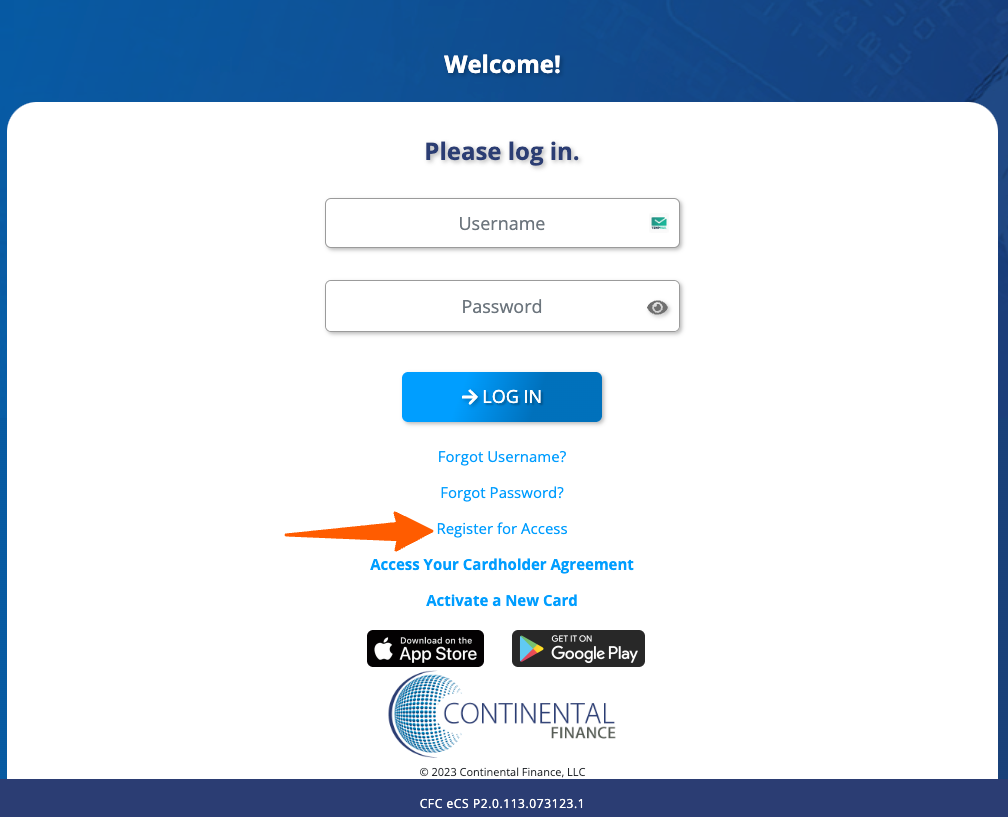
- Enter your account information i.e. the Last 4 digits of your Cerulean MasterCard Number, the last 4 digits of your Social Security Number, and 5-digit Zip Code in their fields.
- Click the “Lookup Account” button to verify your identity with your Cerulean Card.
- Create your username, password, and other login credentials following the prompts on your screen and finish the account creation.
How to Log In to Cerulean Mastercard Online Account
Once you got your Cerulean Mastercard Login information, you can log in and access your Continental Finance Cerulean Credit Card info anytime anywhere. For logging in, you can
- Visit the Continental Finance Cerulean Credit Card Login Portal, yourcreditcardinfo.com
- Complete the Username and Password fields with the right login information created during the registration.
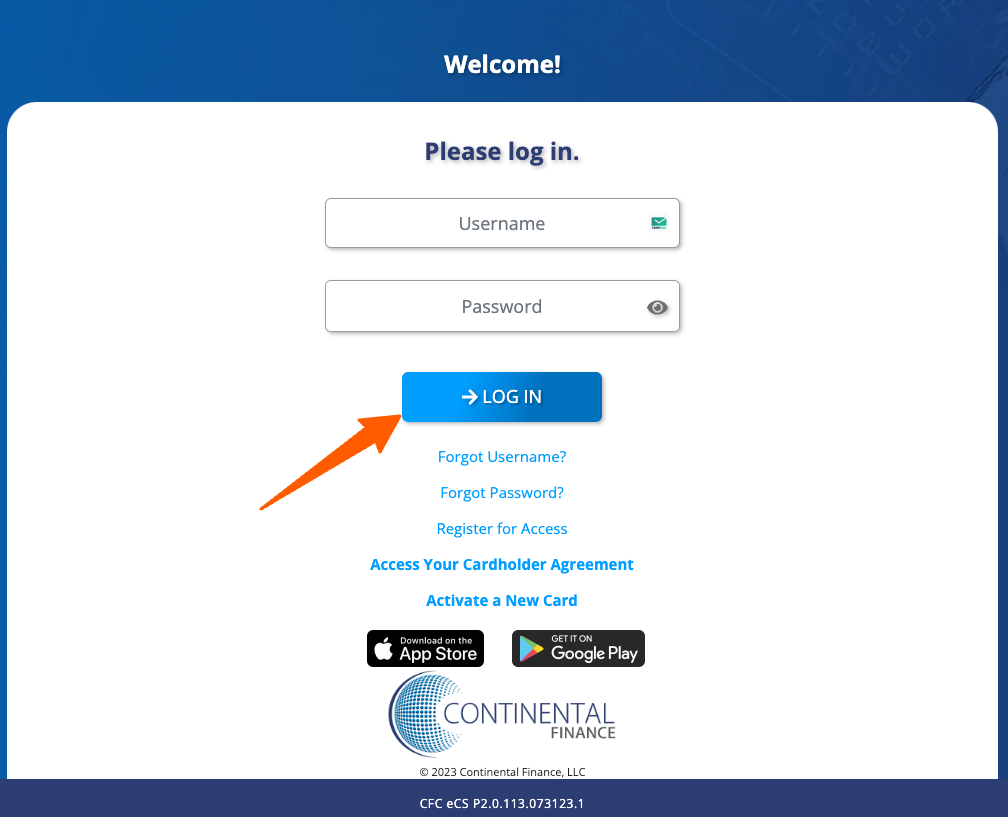
- Click the “Log in” button to enter into your Cerulean Mastercard online account.
Now, you can view your Cerulean Credit Card account balance, statements, and payment history, pay the bills, review pas statements, monitor card activities, enroll in paperless statements, and many more.
How to Recover Cerulean Credit Card Online Account Login Info
If you are an existing Cerulean Credit Card user but forgot your login credentials or have any trouble logging into your online account, you can take the following steps.
- Go to yourcreditcardinfo.com
- Click on the “Forgot Username or Password?” link under the “ACTIVATE MY CARD” button in the middle of the page.
- Select your preferred option between “I forgot my username” and “I forgot my password” as per your need.
- Submit your username to get the password reset instructions.
- Or, enter the last 4 digits of your Cerulean Credit Card Number, the last 4 digits of SSN, and a 5-digit zip code
- Click on the “Lookup Account” button to find your Cerulean Mastercard Credit Card Online Account Username.
How to Activate Cerulean Mastercard Online
After receiving a new Cerulean Mastercard Credit Card, you have 30 days to activate it. For activation, you can activate the card over the phone by calling the toll-free number printed on the sticker affixed to your new Cerulean Mastercard. You can also activate the card online. To do that, you have to
- Visit www.ceruleancardinfo.com
- Click the “ACTIVATE MY CARD” button from the top of the page.
- Enter the last 4 of your credit card, the last 4 of your SSN, 5 digit zip code to verify your identity.
- Click the “ACTIVATE MY CARD” button.
Also Read
Apply for Harley Davidson Visa Signature Credit Card
Texas Roadhouse Employee Login Guide
Contact Information:
Cerulean Credit Card Customer Service Number: 1-866-449-4514
Mailing Address:
Cerulean Card
P.O. Box 3220
Buffalo, NY 14240-3220
Reference:











