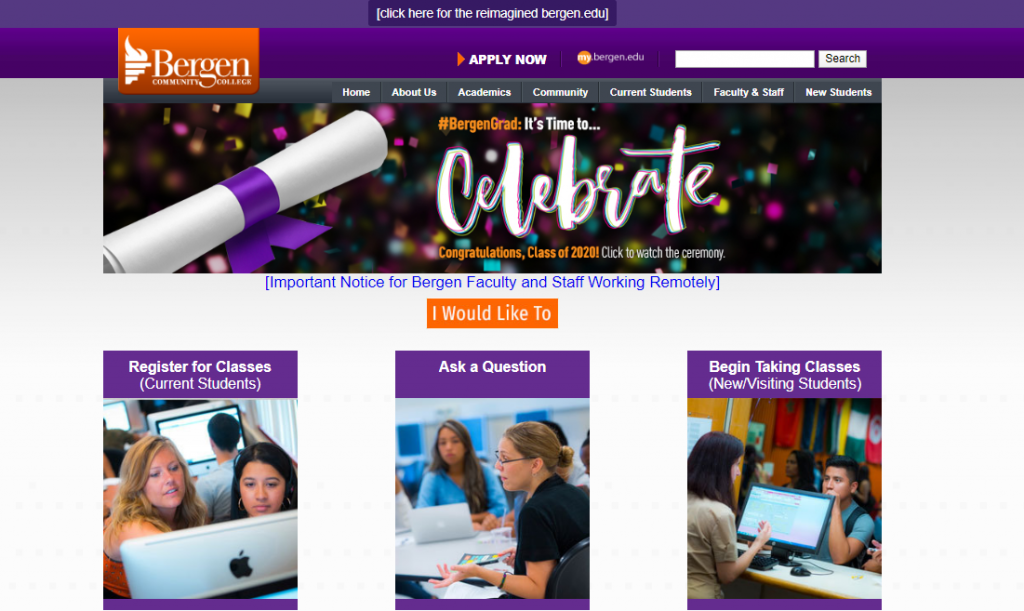My Bergen Portal Online Account Access
Bergen Community College provides the students with a safe and secure online portal to register for classes and find all the information about their distance learning courses conveniently over the web from anywhere at any time. The enrolled students can also access several other services like Bergen Moodle, Web Advisor, Email, Bill Payment, Financial Aid, Registration, Announcements, Calendar, Program, and Evaluation through this web portal.
Bergen Community College is a public community college in Bergen County, New Jersey with three sites. As an affordable, convenient, and comprehensive higher education destination the college serves more than 32,000 students in degree, continuing education, and adult education programs. Bergen is a member of the Hispanic Association of Colleges and Universities and accredited by the Middle States Association of Colleges and Schools.
How to Log In My Bergen Portal Account Online:
The current students enrolled in a course at Bergen Community College can self-serve via Bergen Portal to register for classes and gain access to the college resources and features available to them.
To log in to the portal you must be an authorized user and need to have your Bergen Username and 7-digit Student ID Number. Both the info can be found in your Letter of Acceptance. They were also sent to the email address provided by you when applying to the college. The ID number can also be located on the back of your Bergen Student Identification Card. For logging in to your My Bergen Account, you can
- Go to the official site of Bergen Community College at bergen.edu and click on the “my.bergen.edu” between ‘Apply Now’ and search box at the top right of the homepage.
- You can also directly visit My Bergen at my.bergen.edu

- Enter your Bergen Username and Password in their specific fields on the right-hand side of the portal page.
- If it is your first time to the site, your initial password is the first 2 letters of your last name with the first letter uppercase and followed by the last 6 digits of your Student ID (excluding the first zero).
- Click the “Sign in” button.
After logging in, the first time user will be prompted to change that initial password. Then they will receive the ‘Connecting to Moodle’ message instructed to enter their credentials. The students can also find their courses and classes under the ‘My Class Site’ tab.
How to Recover Bergen Portal Account Login Information Online
The Bergen Community College students who access My Bergen Portal before and change their initial password but do not remember it can click the “I forgot my password” link below the ‘Sign In’ button at my.bergen.edu On the BCC Password Manager webpage, submit your portal account password. Answer the identity verification questions to reset your password.
If you already know your Bergen Portal Password but need to reset it, click the “Change password” link and enter your Bergen Username. Then provide your old password and create a new one. Confirm the newly set password by re-entering and hit the “Submit” button to update the password.
And your BCC Username and Student ID can be found in the email address given in the time of your application to Bergen Community College as well as in the Admission Welcome Packet sent to you via mail.
How to Create Bergen Community College Application Account Online
The students who have decided to apply for an associate degree graduates three years in a row or just to take a few classes, can create an account in Bergen Portal and register for classes. For that, you can
- Visit My Bergen Portal at my.bergen.edu
- Select “New student? Click here” link, the very last self-service option below the ‘Sign-in’ button.
- On the enrollment page, click the “New/Visiting Students Apply Now” to be directed to the Self Service Center.

- Create a 6 to 50 characters long Username.
- Enter your Email, Date of Birth, First Name, Last Name, Contact Street, City, and Postal Code in their respective fields.
- Set a Password that must be a minimum of 6 characters and re-enter the same password.
- Click the “Create Account” button.
Navigate to the ‘Application Sign In’ area in the upper left part of the page if you created an account on this page previously and sign back in with the same email address and password. It will enable you to submit a new application for an upcoming semester as a Bergen Community College student.
If you cannot recall or lost the login credential s, click the “Forgot Username/Password?” link and submit your username or email to reset the password and regain the account access.
“Read More: How to Access MySLCC LogIn Portal
Contact Information
Bergen Portal Help Desk Phone Number: (201) 447-7109
Bergen Moodle Help Desk Phone Number: (877) 612-5381
Email Address: helpdesk@bergen.com
Mailing Address:
Bergen Community College
400 Paramus Road
Paramus, NJ 07652
Reference: