MySLCC, a safe and secure online portal of Salt Lake Community College, allows the students to register for classes, pay partial tuition, view grades, and order transcripts, and much more conveniently over the web from anywhere at any time. By logging in to the My SLCC Online Account, the enrolled students can also see the holds on their account; retrieve their student number and username; reset password, etc. Not only students but the faculty and staff of Salt Lake Community College can also access My SLCC portal for their work purpose.
Table of Contents
ToggleIntroduction to MySLCC Login
This web portal has been created to help Salt Lake Community College students, faculty, and staff to access technologies, resources, records, forms, and other data easily and seamlessly with one single sign-in.
To take advantage of all the features and tools of this online service and get the information about your course and classes and what you are assigned for, you must log in to your Online Account. So if you are a current student or a registered faculty/staff member, you can take the following steps from any web-enabled device. For using the MySLCC LogIn portal do follow the below steps.
- Go to the official site of Salt Lake Community College at www.slcc.edu and click on the “MySLCC” link located at the top middle of the page.
- You can also directly visit MySLCC Portal at my.slcc.edu and then click on the Login button.

- Enter your Username, and click on the Next button for further process.
Once logged in, you can register for or drop classes, check grades, use SLCCPay or authorize someone to access, set notification email and text message, see the holds on the account, access SLCC Bruinmail and forward to another email address, stay updated about what is going on at the college and other important information of SLCC.
When you are done using My SLCC, click the “Sign Out” link at the top right of the page, right next to your name for a clean logout, and to get a better login next time.
How to Reset MySLCC Login Credentials
The first-time users to log in to My SLCC as well as the existing users, who have forgotten their account password, will be required to set or reset their password. To initiate the procedure online, you can
- Go to the My SLCC Portal at my.slcc.edu then click on the Login button.
- Click the “Can’t access your account” link found at the left bottom on the Next button.
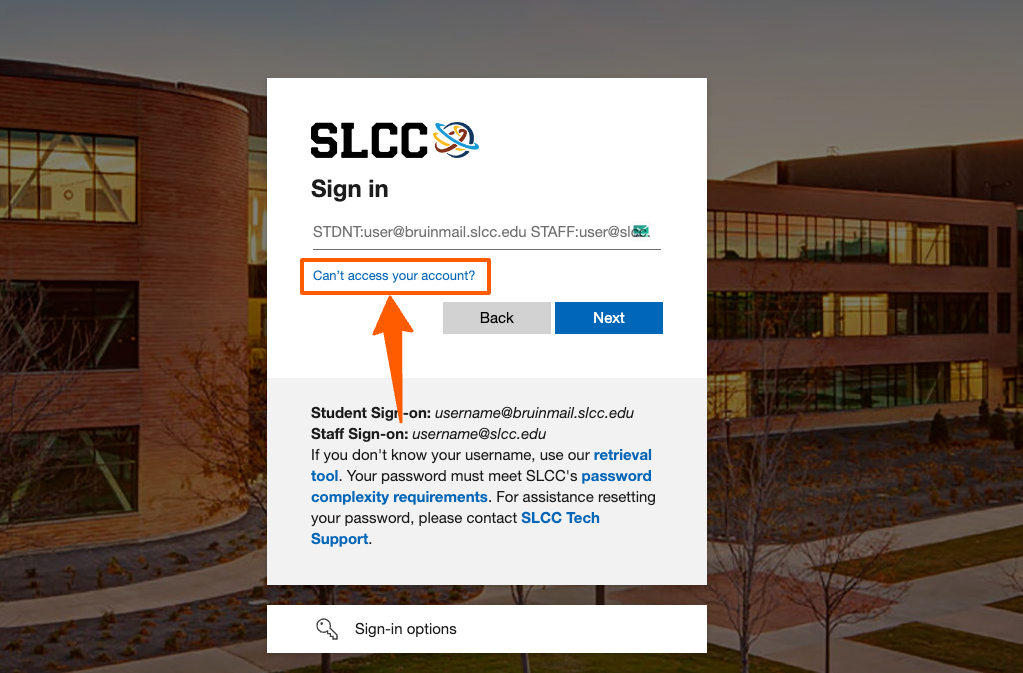
- Then click on the work and school account type.
- After that enter your email or username and chapta.
- Then click on the Next button.
Also Read
Login to your UA Connect Online Account
Contact Information
My SLCC Portal Help Desk Phone Number: (801) 957-5555
SLCC Enrollment Info Support Phone Number: (801) 957-4073
Email Address: helpdesk@slcc.edu











